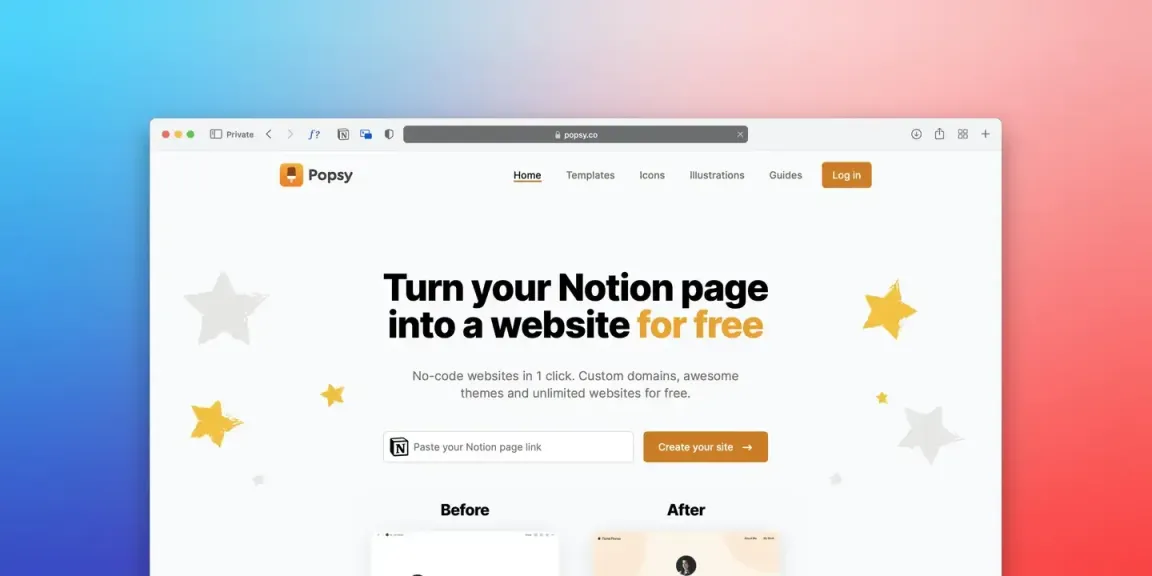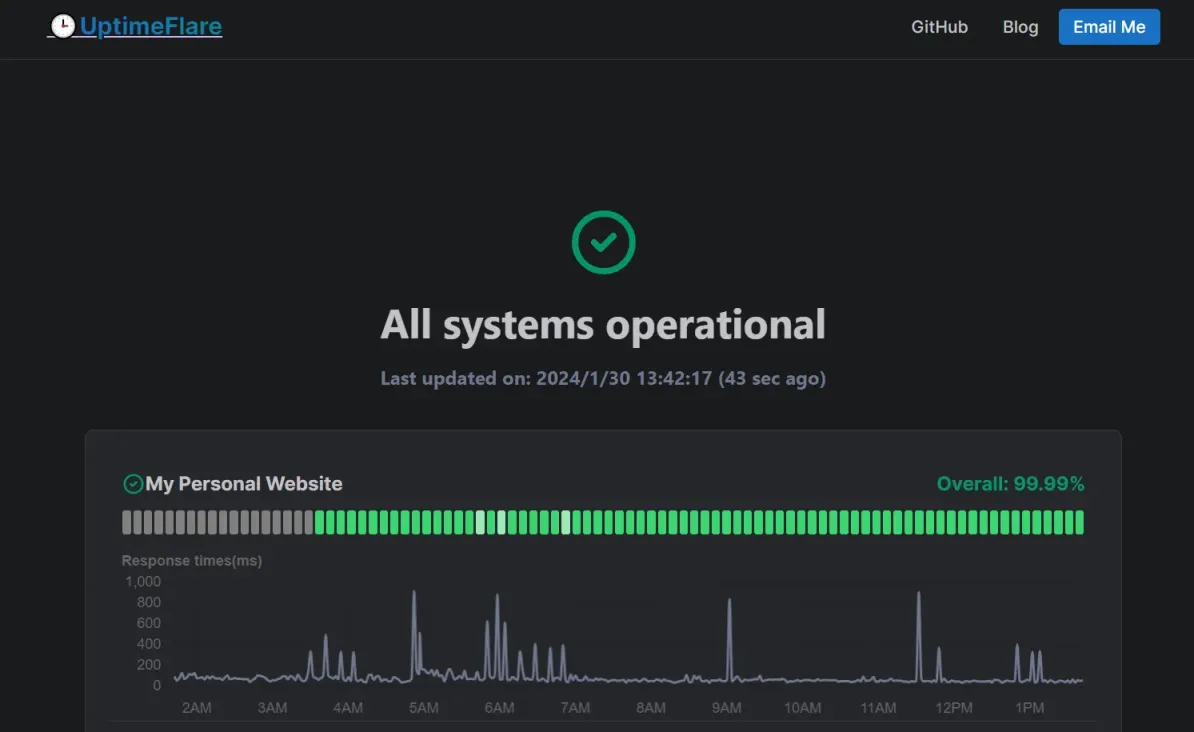type
status
date
slug
summary
tags
category
icon
password
正常情况下,如果你要更新NotionNext,在你
frok的项目里点击Sync Fork,如果有更新就是像下面一样,可以直接更新,直接点击Update branch即可,不要点击Discard XX commits,这样的话你的修改就全部没了。
但是有的时候如果哪一天出现了下面的提示,那一定是勤劳的tangly1024又更新了配置文件,Github无法理解差异,没办法直接更新了。

根据tangly1024的教程,我们需要放弃所有的配置文件,重头再来,这肯定不是我们想要的,也有使用Git来解决的,但是我们需要让技术小白也能学会——直接在Github网页端进行解决冲突。
解决步骤
先打开
Pull requests,点击New pull request新建一个合并请求;
点击
Create pull request建立合并请求;
在
Add a title里面随便设置一个标题,点击Create pull request,创建合并请求;
拉到最底下,点击
Resolve conflicts,手动解决冲突;
修改冲突的代码,修改好之后点击
Mark as resolved,标记为已经解决;
再点击
Commit merge,提交更新;
如果你调试之后一切正常了,更新也完成了,记得去tangly1024的NotionNext仓库,打开
Pull requests,找到自己的合并请求,然后把它关闭掉。📎 参考文章
作者: wuyuhanzijin
声明: 本文采用 CC BY-NC-SA 4.0 许可协议,转载请注明出处
有关Notion安装或者使用上的问题,欢迎您在底部评论区留言,一起交流~
- Author:lost4
- URL:https://blog.lost4.vip/article/1a534f8b-4cc2-8067-9f7d-f176e1dd2554
- Copyright:All articles in this blog, except for special statements, adopt BY-NC-SA agreement. Please indicate the source!